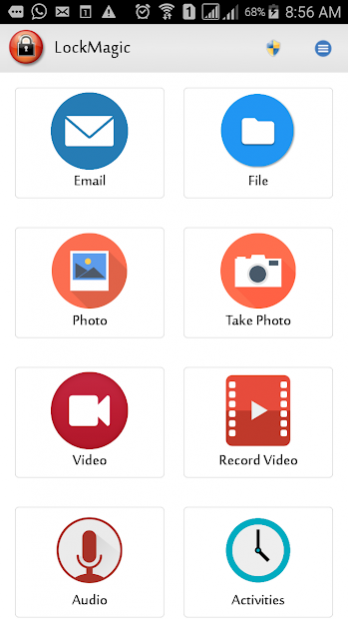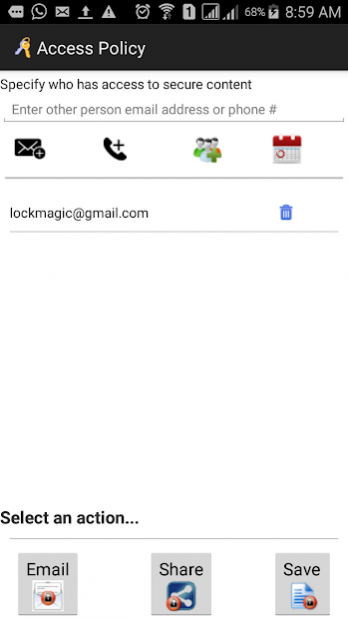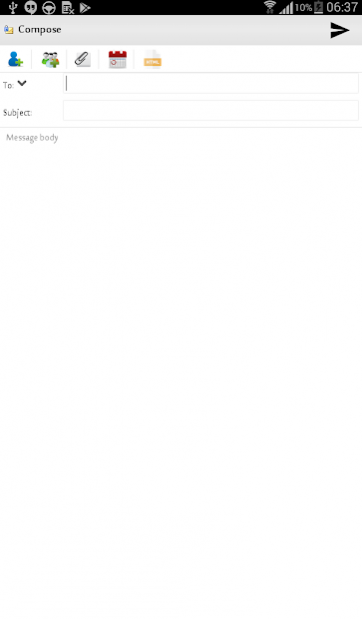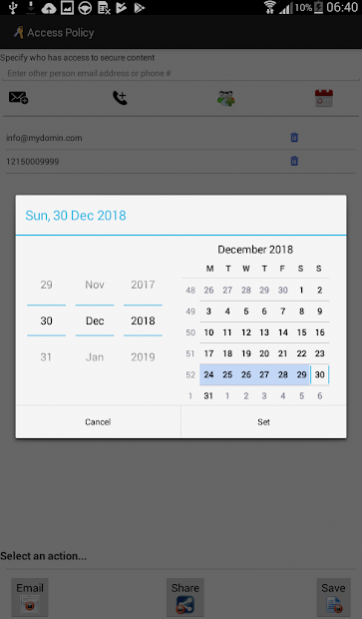Lockmagic 1.27
Continue to app
Free Version
Publisher Description
LockMagic is a patented identity-based information security solution that seamlessly integrates with your existing working style and environment to encrypt emails, documents and files where ever they are stored and with whomever they are shared. Easy and Simple to use with this chrome extension.
There are no passwords to share or encryption keys to manage, all you need is the email address of other people you are sharing with.
- Send secure, encrypted email messages to anyone in the World
- Receive notification as soon as someone access your secure content
- Learn who, when and where your email messages are read and view it in world map
- Recall or block access to secure messages at anytime
- Set expiry time to control messages lifetime.
Each recipient is required to sign in before accessing secure content. Recipients can register using any email address or any other non-email formatted string like a mobile phone number.
You learn when people have accessed your secure email messages instantly. You will be able to find out if people are forwarding your emails to others. You can also block access to the entire message at any time. In case you made a mistake by adding unintended content or recipients you still have control to recall the message. In other words, Lockmagic allows you to have read-receipt and recall functions regardless of the recipient email system or how the secure content is shared.
About Lockmagic
Lockmagic is a free app for Android published in the Office Suites & Tools list of apps, part of Business.
The company that develops Lockmagic is Lockmagic. The latest version released by its developer is 1.27.
To install Lockmagic on your Android device, just click the green Continue To App button above to start the installation process. The app is listed on our website since 2021-01-19 and was downloaded 2 times. We have already checked if the download link is safe, however for your own protection we recommend that you scan the downloaded app with your antivirus. Your antivirus may detect the Lockmagic as malware as malware if the download link to com.lockmagic.android is broken.
How to install Lockmagic on your Android device:
- Click on the Continue To App button on our website. This will redirect you to Google Play.
- Once the Lockmagic is shown in the Google Play listing of your Android device, you can start its download and installation. Tap on the Install button located below the search bar and to the right of the app icon.
- A pop-up window with the permissions required by Lockmagic will be shown. Click on Accept to continue the process.
- Lockmagic will be downloaded onto your device, displaying a progress. Once the download completes, the installation will start and you'll get a notification after the installation is finished.